How to Build a Website from Scratch
A manual for creating a website that engages users and transforms them into customers.
Optimize your small business website with the following free SEO tools and tips.
Search engine optimization (SEO) is a free and approved way to drive internet traffic to your business website. The goal is to position your website on the first page of Google search results, ensuring that as many potential customers as possible find your website through Google. SEO is a long-term strategy. Your website won't immediately rank on the first page of Google's search results. It takes time.
Visits referred from Google constitute the majority of internet traffic for all the websites I've worked on. SEO remains the most effective means of reaching customers, online unless you have a substantial marketing budget.
SEO isn't magic; it involves concrete steps. Shady practices like artificial backlink building are unnecessary. Backlinks, which are links from other websites to yours, are a Google ranking factor. I strongly discourage using services on Upwork or Fiverr that promise to improve your website's ranking through backlinks. However, there are legitimate ways to build backlinks.
Building backlinks is labor-intensive, so I recommend focusing on your website's structure, content, and keywords instead. Other websites will naturally link to yours over time if your content is relevant.
The following steps are On-Page SEO optimizations. On-Page SEO comprises everything you can do on your website to improve SEO.
Each page of your website should provide relevant information for your industry, ideally with images, with content tailored to your target audience.
Link to other pages on your website using a navigation bar or menu but also from within your content when it makes sense. Ensure your website has a clear and logical structure.
Use an SEO tool to analyze keywords your audience uses when searching for similar businesses on Google. Note down relevant keywords with substantial traffic and moderate competition. Incorporate these keywords into titles, links, and text, always prioritizing human readability over pleasing Google.
Connect your website to Google services like Google Business and the Google Search Console. These services are free and make Google aware of your website
Be patient and monitor progress using tools like the Google Search Console and Google Analytics. Increased website visits can be expected anywhere from weeks to a year. Google often favors websites that have been online for a long time with regularly updated, relevant content, as their domain authority grows.
Use Google Ads and Facebook Ads in the beginning until SEO based traffic is established.
For any small business website, these three free Google services are indispensable:
Crawling is the process of discovering new or updated website pages source.
Crawlability is a technical requirement for any website, primarily involving fast loading and accessible content. This is usually achieved by linking to pages in navigation elements. Google can only crawl pages it knows about. In order to know about a page, the page must be linked somewhere.
I recommend submitting a sitemap to the Google Search Console. A sitemap is a file that provides information about the pages on your website source, essentially allowing you to submit your web pages to Google for crawling, a prerequisite for indexing.
The Google Index comprises all the web pages Google knows about. Google must index your web pages for them to appear in search results. The indexing of crawled web pages and their appearance in Google's results is subject to Google's discretion and depends on numerous ranking factors.
Keywords are words and phrases that users enter in search engines like Google to find websites. Most of the SEO tools and concepts in this guide are focusing on keyword research.
A recommended and easy approach is to research the keywords your target audience is using to discover and purchase services or products similar to the one you are offering, then use those keywords in your content's titles and text.
Example of keyword research:
Say, you are a New York based lawyer, specialising in employment laws. Your goal is to filter the keywords down to those that:
employment lawyeror work lawyerNY or New YorkSEO tools with keyword research allow you to do exactly this. Below is a screenshot of Ubersuggest's keyword research page. I browsed the data base for work lawyer in NY. The tools shows me that between 4400 and 390 other users do daily searches for similar keyword phrases. The search terms divorce lawyers in ny are not relevant in this case as my work field is employment. I note down the search phrase employment laywers in ny as it is the best match for what my business does and my location. I now have kexwords for further use on my website.
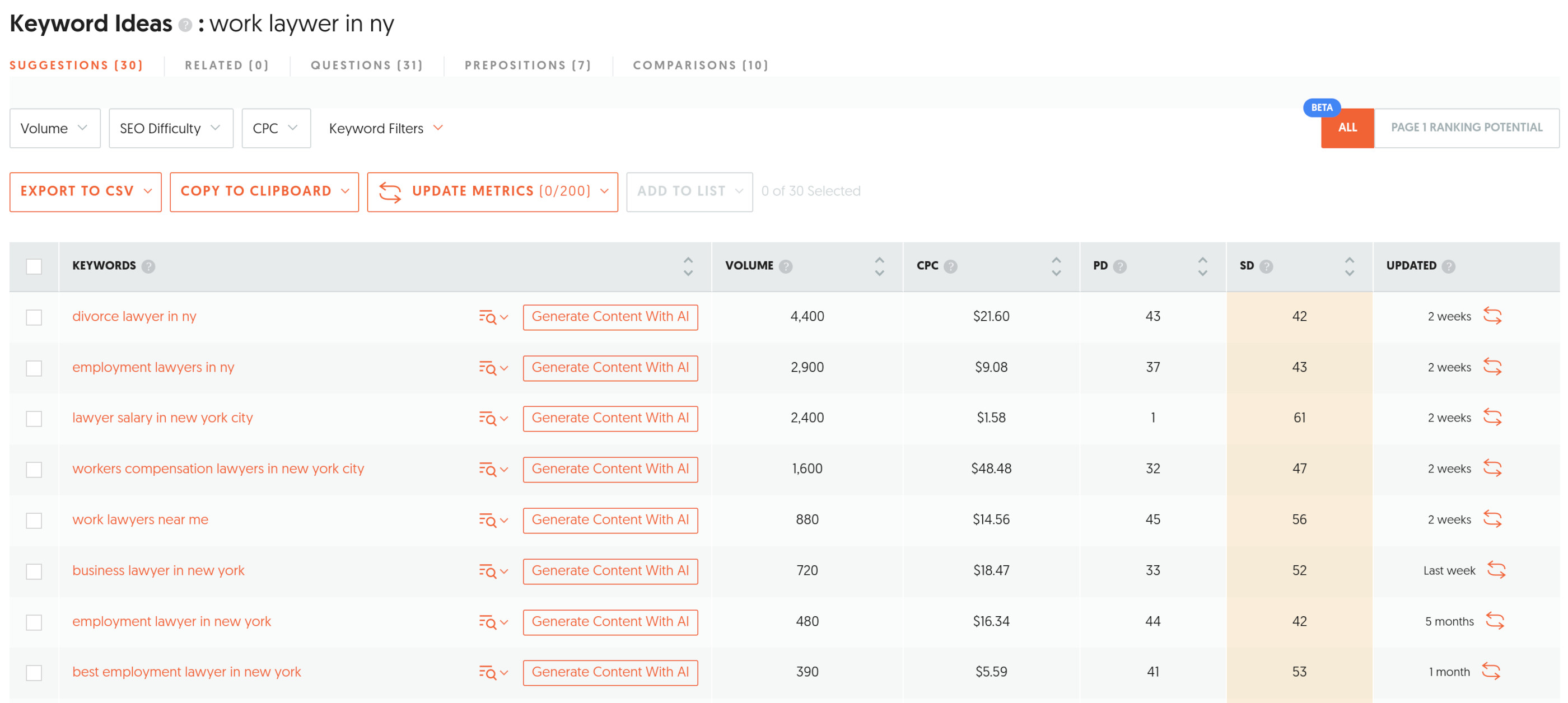
Google's Keyword Planner, part of Google Ads, offers a free keyword tool. Originally designed for ad placements, it can also inspire keyword ideas. It's located in Google Ads under Tools and settings > Planning > Keyword Planner.
While not a keyword research tool, the Google Search Console displays search queries for your web pages. You need to connect your website to the Search Console first.
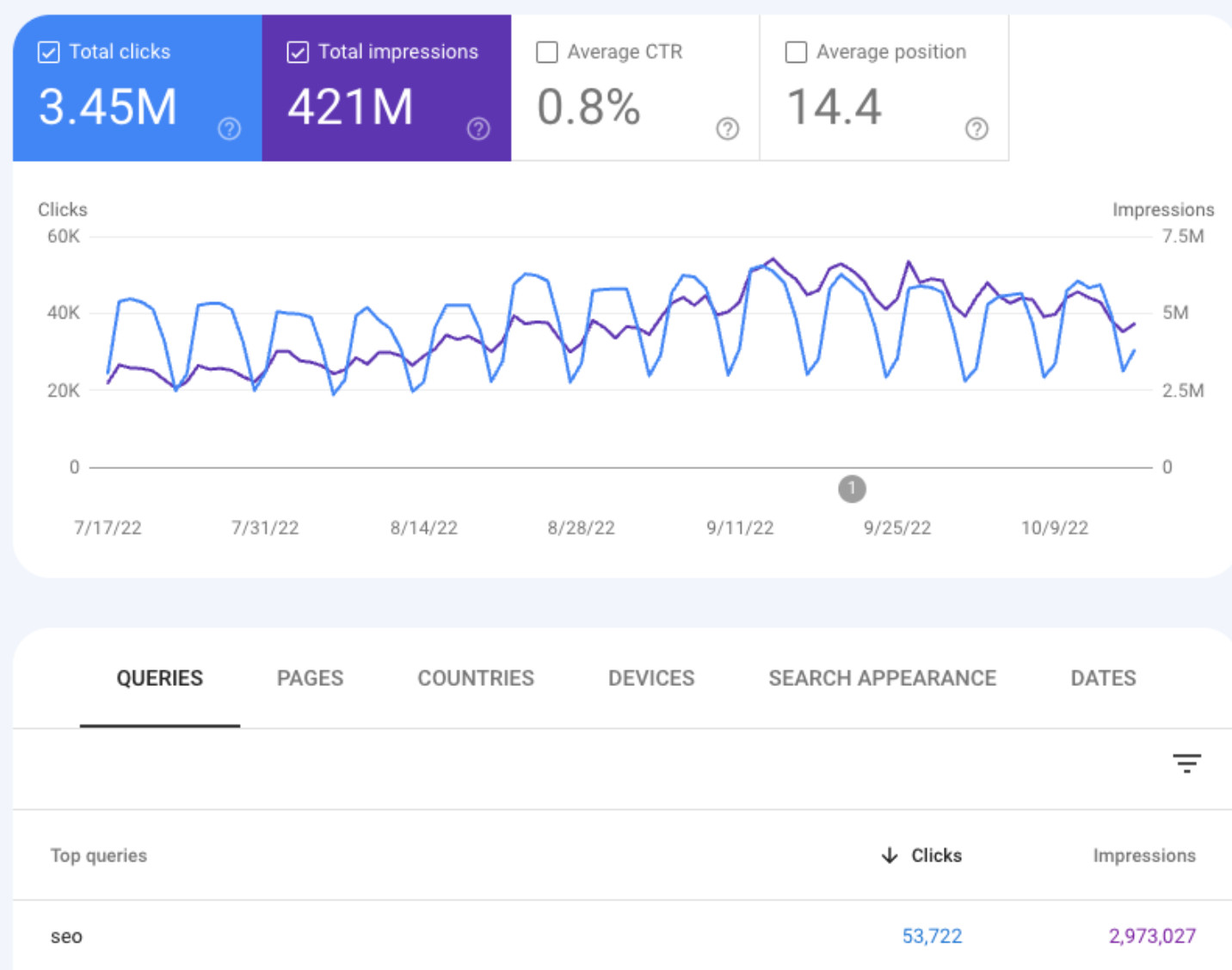
SEMrush and Ubersuggest offer 10 free keyword queries daily on their free plans. Sign up is required, but no credit card is necessary. In my opinion, SEMrush has a superior keyword database.
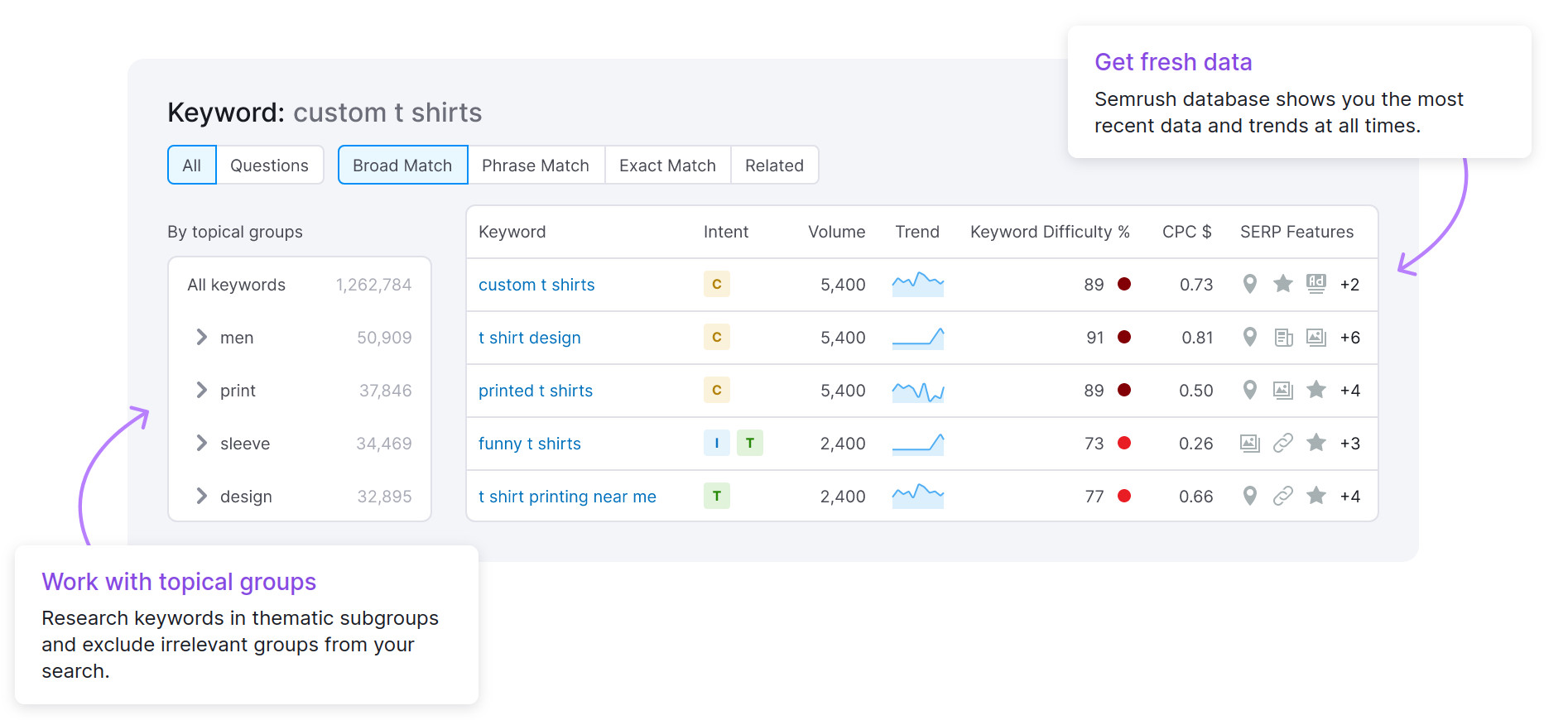
While professional SEO tools can be expensive, some affordable options exist. While not as accurate as SEMrush and Ahrefs databases, the following online services offer solid keyword research tools:
According to my community research, the best cost-effective SEO services are:
Any of these services can provide keywords to enhance your website.
Ahrefs and SEMrush are prominent players in SEO, offering comprehensive tools based on robust data. Both are excellent for diving deep into website optimization. SEMrush is slightly more budget-friendly than Ahrefs, but both justify their price.
I laid out some best design practices in my Web Design article. More critical than graphics design are:
All your pages are interconnected. Some pages may describe your business and its services or products, while others provide pricing information and your service area. Ideally, some pages highlight your expertise in your industry, showcasing how you've solved specific problems or providing informational content on relevant topics. Ideally your website has clusters of content built around specific keywords.
Search engines assess your website's value based on the composition of content clusters and external factors. Some pages may receive more links from others, signaling their importance. It's a common misconception that users always start on a website's homepage; often, they enter through a specific page shown in Google's search results. An effective internal link structure helps users find the information they seek, regardless of where they begin.
Text on any page should be organized as follows:
Incorporate keywords into titles, subtitles, and text. Place the most important keyword phrase in the main title. Add the current year to the title only if the content is up-to-date, and for local businesses, include the city or region.
A popular SEO trick is to answer some frequently asked questions (FAQs) for your niche on your website pages. Google displays FAQs for some search queries on top of the search results and it is worth giving it a try to make your website appear in Google's FAQs for some keywords.
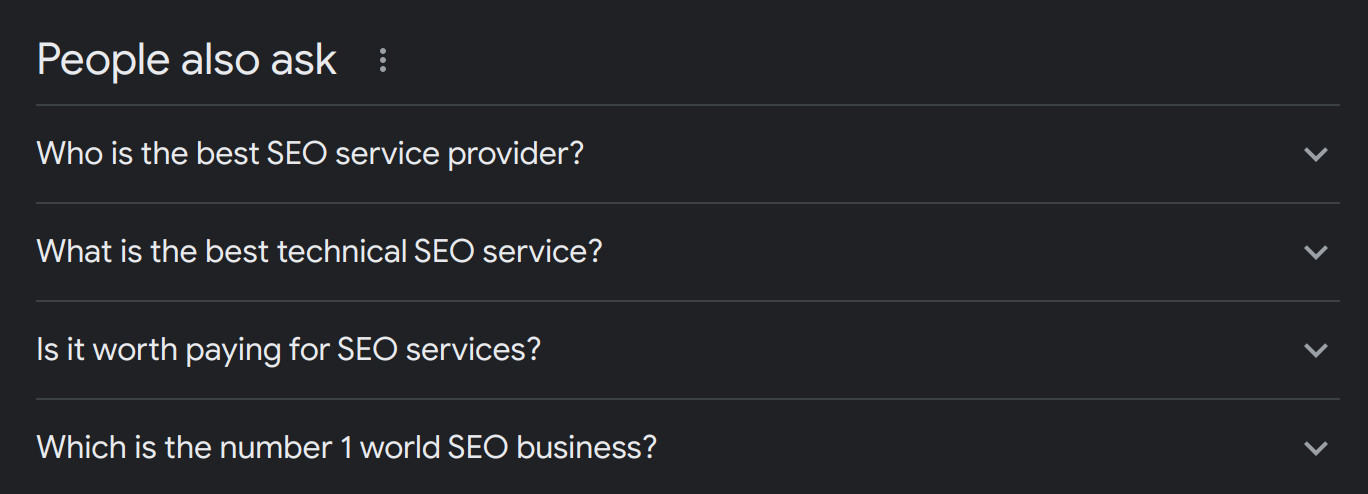
Best Marketing Strategies in 2023Best Internet Providers in 2023Many search queries with purchasing intent include best as the user tries to identify the top product or service in a niche
Manhattan Family Practice: Excellence in New York CityThis page title inspires trust, high value and a local reference.
Phoenix Lawn Care & Mowing ServicesThis page titles covers search queries for two services and adds a local reference.
Yoast is the most popular SEO plugin for the WordPress content management system. Yoast automates and helps with many of the On-Page SEO optimizations discussed in this guide, such as:
Yoast is the recommended SEO WP plugin for beginners that want a tested SEO solution.
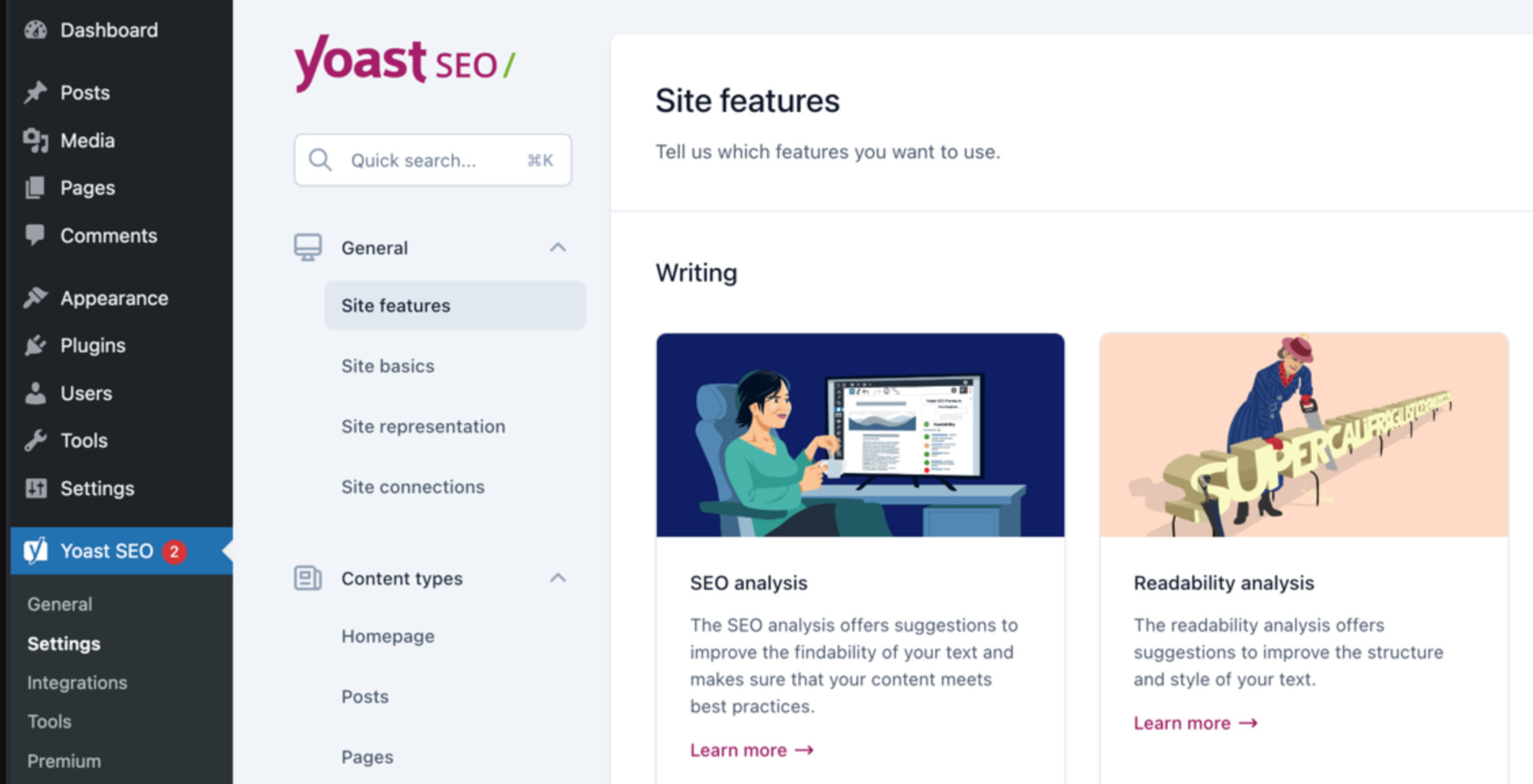
RankMath has gained popularity as a Yoast alternative in the community source source.
RankMath is a recommended SEO WP plugin for more advanced users and benefits from a comprehensive free version.
Ensure your website's structure and content is easy to understand for humans and search engines alike, then optimize your website's ranking in search results with targeted keywords. SEO tools help you with researching and analyzing relevant keywords for your industry.
A manual for creating a website that engages users and transforms them into customers.
A guide to impactful website design: Unlock the power of clear objectives, user personas, mobile-centric design, accessibility, and a well structured content architecture...
Find the best Shared, VPS and Managed WordPress hoster for your small business website. A community based review for all technical levels.
Tips for memorable names, steps to buy and register a domain and pitfalls to avoid.
Top website builders for small businesses and e-commerce. A honest review of Square, Squarespace, Wix, Shopify, Webflow, and BigCommerce based on community feedback.
Is WordPress the right choice for your website? I discuss the tradeoffs, alternatives and hosting options.
All you need to know to outsource your website to a web designer or developer.