What Makes a Great Web Design?
A guide to impactful website design: Unlock the power of clear objectives, user personas, mobile-centric design, accessibility, and a well structured content architecture...
A manual for creating a website that engages users and transforms them into customers.
In this guide, I discuss website design, domain registration, website hosting, website builders, content management systems (CMS), as well as search engine optimization (SEO) and social media ads. You can skip any steps and come back to them later.
You don't need any coding skills; I'll explain options for all technical levels. My guides cover everything from working with freelance developers and designers to building a website from scratch all by yourself. The guides can be adapted to all budgets.
Whether you run a healthcare, consulting, e-commerce, plumbing, legal, architectural, accounting business, a restaurant, or need a portfolio website for photography or art, my guides can be applied to any small business.
Check out my profile page to learn more about me. I have built hundreds of websites with millions of visits for businesses, academic institutions, and non-profits in the last 20 years.
Let's start with some basic concepts and answer frequently asked questions about website building.
A website comprises HTML, CSS, and often Javascript code running in browsers like Safari, Firefox, or Microsoft Edge on computers, tablets, or phones. Clicking on website elements sends queries to a database to retrieve information like a company profile or shop products.
Website builders and systems like WordPress help you manage these technical layers without touching any code and without installing software on your computer. My articles help you find the best option for your website plans.
Consider the specific problems you solve for your customers or clients. Put yourself in their shoes and imagine their situation when they need your help. How do they find your business website? What keywords do they google? Are they on their phone or laptop when doing this?
You have seconds to convince a potential customer on your website to spend money on your service or product source. The user journey from problem-solving attempts to checking out your product or service is the user experience (UX). I explain the most important aspects of the structure and design of an excellent website and how to turn website visitors into paying customers.
Dive into the basics of website design and information structure: learn to empathize with your users to build a website that converts.
Your options range from using website builders with drag-and-drop interfaces to outsourcing fully customized website creation to web designers and developers who write the code for you.
Ask yourself these questions before start building a website:
Website builders like Squarespace, *Webflow, Wix, or Shopify offer graphical interfaces; no coding or server configuration is needed. You drag and drop elements to create a functional website.
Please read my website builder review to choose the best one for your business. There are options for all budgets, from simple landing pages to e-commerce shops.
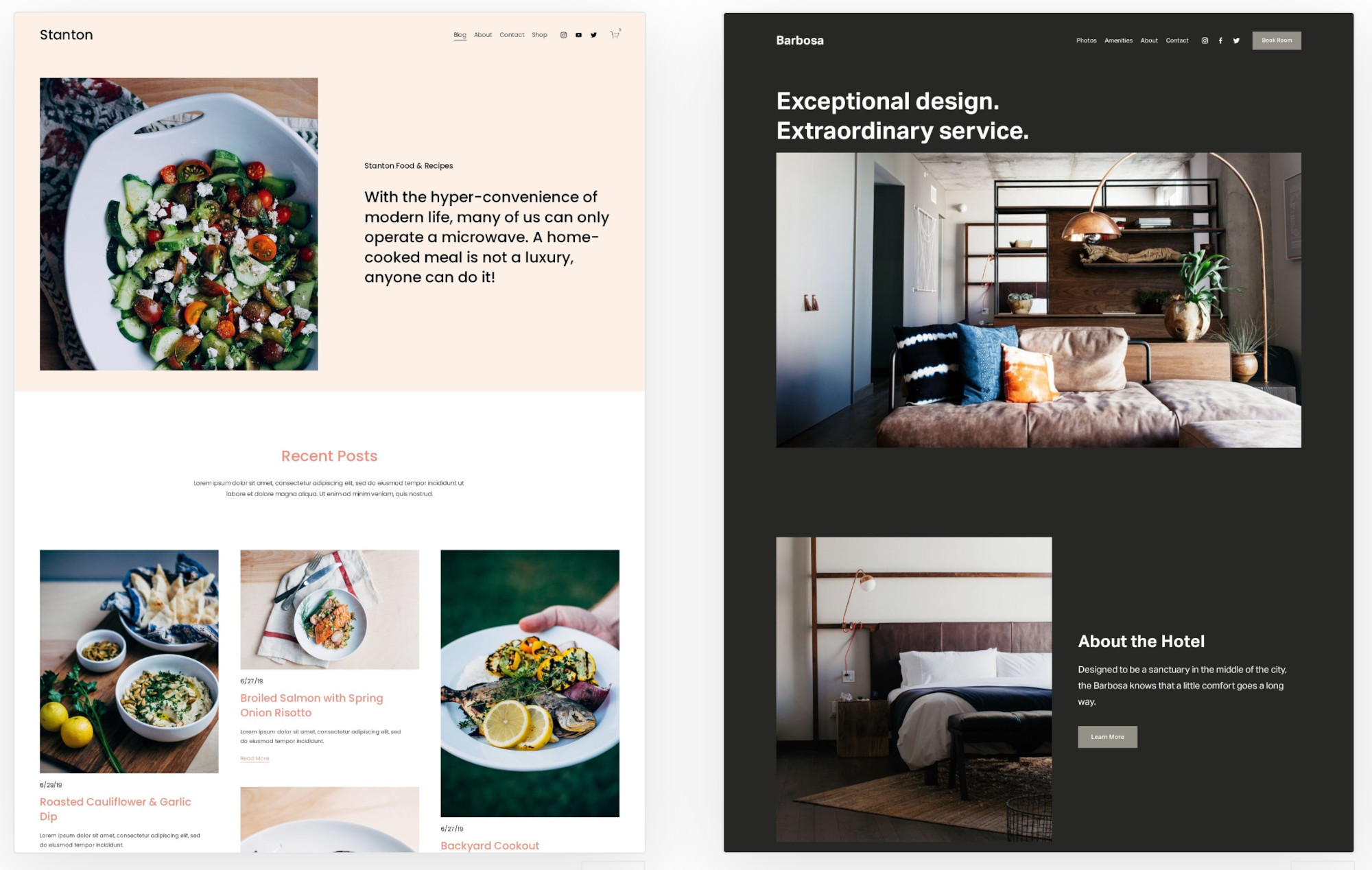
Squarespace is a popular website builder with a good balance of ease of use and flexibility.
Website builders differ from Content Management Systems (CMS) like WordPress, Drupal, or Joomla. Website builders are tied to specific online platforms; you can't migrate a builder-created site to a different host.
WordPress is the most popular content management system and can be extended to cover almost every use case. WordPress comes with some complexity and various hosting options. Read more in my WordPress guide.
Website builders are easy to use, you can setup a website in hours, but they have a higher recurring monthly fee. Self-hosting a CMS like WordPress can be very cheap but is more technically involved and time-consuming.
*Siteground's shared web hosting plan includes a WP installer for a very reasonable price and is a great way to start your WordPress website, including email and e-commerce functionality as well as domain registration.
Hosting the domain and website with the same provider simplifies things. The domain is your business's internet address. For example, my website's domain is websitebasics.com. The website code and data is hosted by Cloudflare, the domain is registered with Namecheap. I run my business as a low-maintenance static HTML website because I know how to code. Cloudflare may not be the best solution for your business.
You can check domain availability online. Taken domains with no website presence are often for sale. Learn how to safely buy and register a domain in my website domains guide.
Many web hosting providers offer all-inclusive hosting packages for WordPress. WordPress works on most web hosting packages. In this case, the provider manages the hosting environment, while you're responsible for keeping the WordPress up-to-date. Another option is managed hosting where the hoster also keeps your CMS up-to-date.
Learn how to select a web hosting and domain company. Compare the plans that are best rated by Reddit and Facebook communities.
Every professional-looking website needs design consideration. You don't have to do all the design work yourself but you can. Platforms like Upwork or Fiverr have freelancers experienced in web design.
Freelancers or agencies can build you a fully customized website, often with their preferred tools. I've worked with freelancers extensively, sharing my insights about best practices and hidden costs when working with consultants in my guide about hiring website designers and developers.
Building a website is only the first step. Now you have to market the website.
Here are the stats from one of my side business websites, a personal project with very little money and time budget. Two years after launch, the website attracts the right web traffic and generates a steady side income:
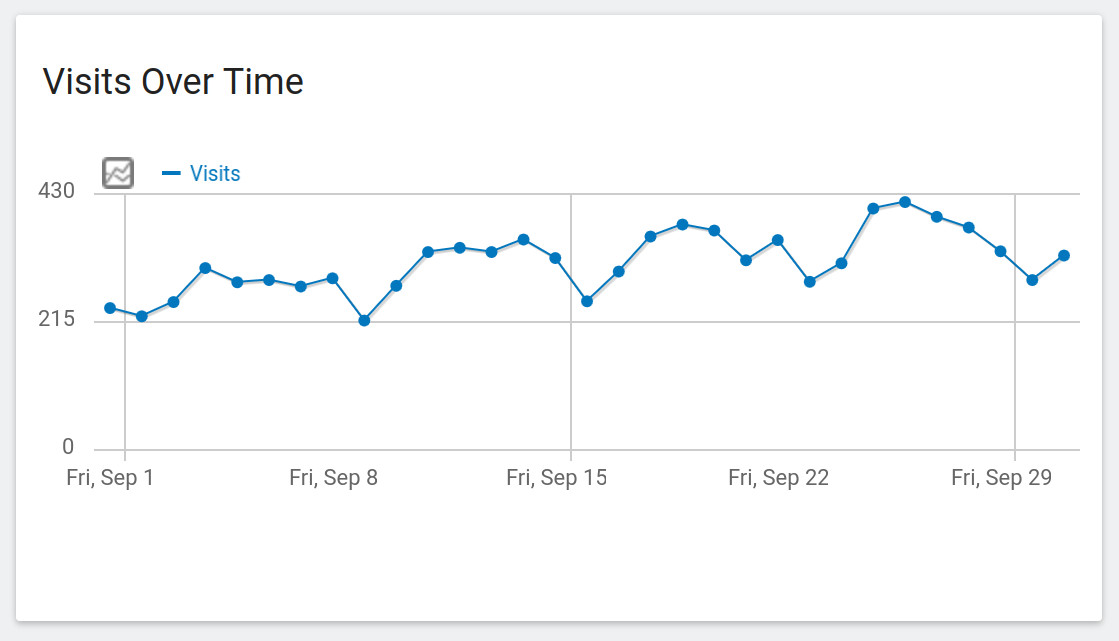
This growth, primarily driven by Search Engine Optimization (SEO) and minimal spending on Facebook ads, demonstrates the power of effective promotion. I'll introduce you to the most important SEO tools and best practices for social media and ads, suitable for all budgets.
Learn the most important SEO concepts and tools, including keyword research, to rank your website in Google's search results.
Let's start building your website! I suggest reading my guide about website planning and design next.
A guide to impactful website design: Unlock the power of clear objectives, user personas, mobile-centric design, accessibility, and a well structured content architecture...
Find the best Shared, VPS and Managed WordPress hoster for your small business website. A community based review for all technical levels.
Tips for memorable names, steps to buy and register a domain and pitfalls to avoid.
Top website builders for small businesses and e-commerce. A honest review of Square, Squarespace, Wix, Shopify, Webflow, and BigCommerce based on community feedback.
Is WordPress the right choice for your website? I discuss the tradeoffs, alternatives and hosting options.
Optimize your small business website with the following free SEO tools and tips.
All you need to know to outsource your website to a web designer or developer.