How to Build a Website from Scratch
A manual for creating a website that engages users and transforms them into customers.
Unlock online success for your business with the perfect domain name: Tips for memorable names, steps to buy and register a domain and pitfalls to avoid.
A domain is your business's internet address in the format of yourdomain.com, which you can register and use for your website and email accounts. Many providers offer domain registration, website hosting, and email hosting in one package.
Register a domain with Namecheap in a few simple steps: Enter the domain in the format mydomain.com in the form, then proceed with the registration if the domain name is available.
I recommend to use Namecheap for your domain name research as other well-known [registrars are being accused of domain front running][https://www.reddit.com/r/webhosting/comments/iwehv8/godaddy_steals_domain_names/]. Domain front running is the practice of registering a domain name that somebody shows interest in to sell it to them at a higher price source.
Ideally, include your business or brand name in your domain. I suggest using website name generators to find a domain and a business name.
Here is a selection of website name generators:
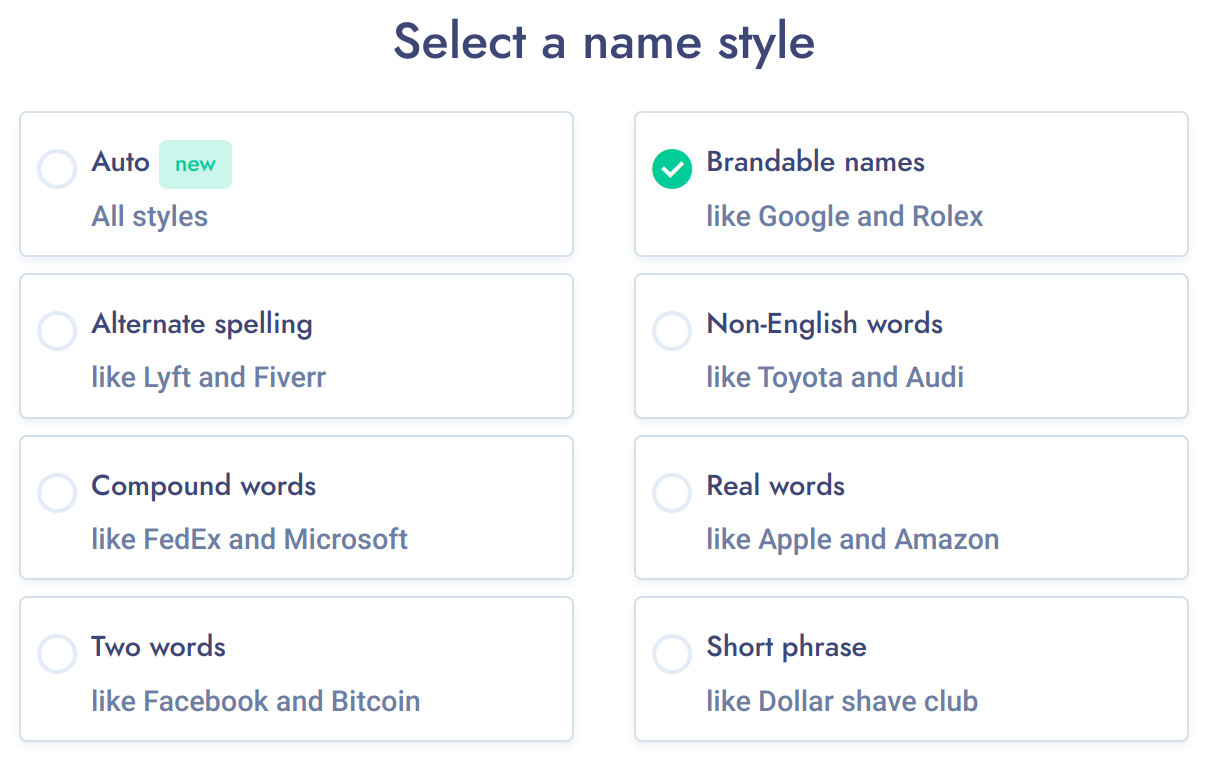
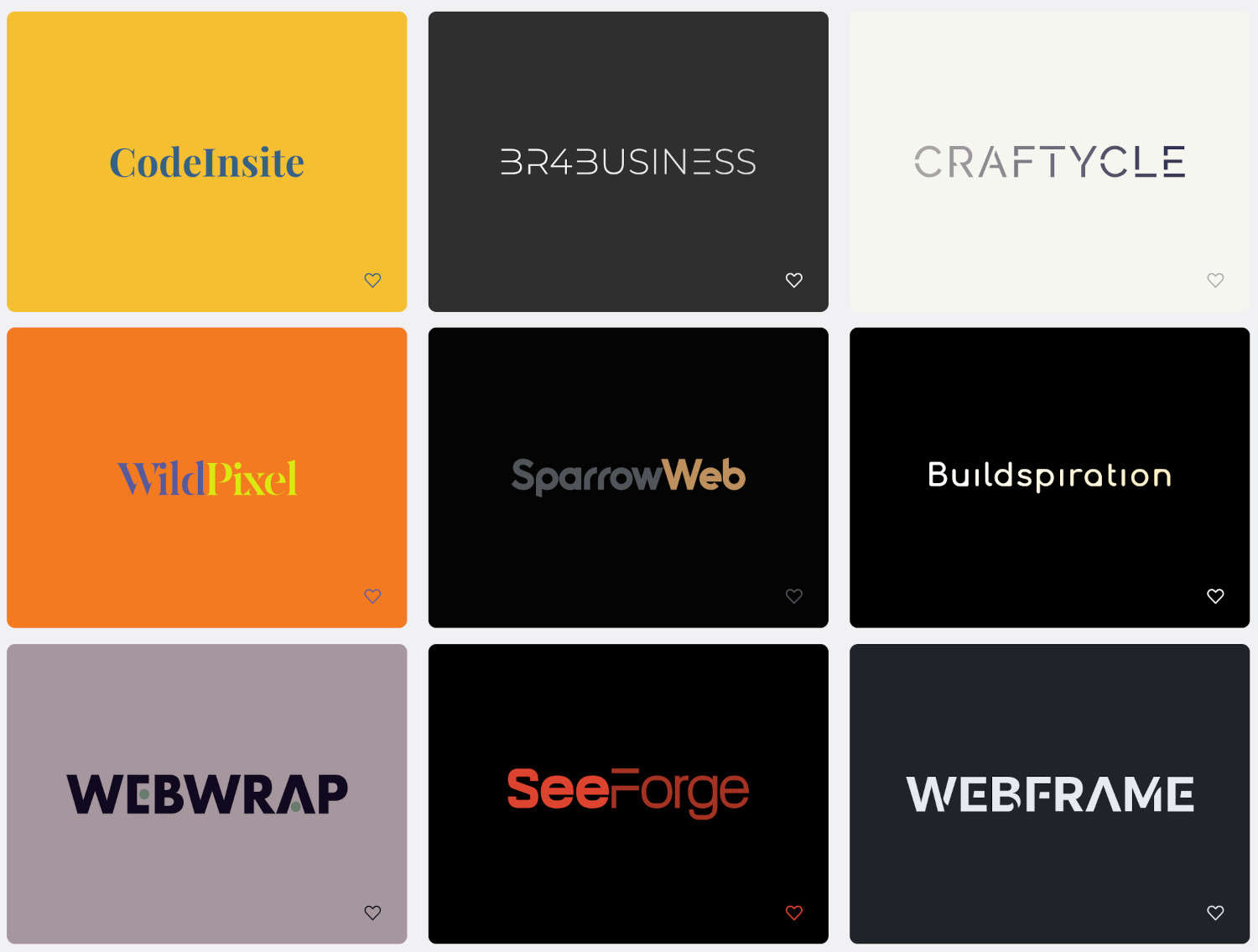
Avoid purchasing a domain solely based on Google search keywords, as exact match domains like caraccidentattorney.com do not offer advantages in Google ranking source.
Keywords can be added to the URL path for search engine optimization as soon as you start adding content:
www.attorney-johnson.com/car-accidents/our-attorney-services-in-case-of-a-car-crash
Don't Add Existing Business Names in Your Domain Name To Avoid Lawsuits. It's not advisable to register a domain similar to an existing business name to avoid legal issues; browse the US Patent and Trademark Office and the European Union Intellectual Property Office websites for existing and similar business names.
Trademark attorneys can assist you with the risk evaluation for a brand or domain name and help you protect a name using trademark rights.
I strongly advise to research similar domain names. It is not a good idea to start a website under the domain attorney-johnson.com if attorneyjohnson.com already exists.
Use real words, avoid abbreviations and odd spellings; for instance, www.safetyforpets.org is preferable to www.sfp.org. Local businesses can append their city or state to the domain, such as www.beachcateringfl.com or www.realestateny.com, to niche down and avoid competing directly with larger national or international companies.
Trust in your domain is crucial. While domains ending in .com are recommended for business websites, they are often already taken; consider alternatives like .io or .net. Some country-specific top-level domains, like .de for Germany or .fr for France, are suitable if you are targeting users in that country.
I always try to get the
.com domain, even if it means a slightly longer name or if I have to purchase the domain at a higher cost
Hyphens (-) are the only allowable spacing in domain names, and they don't negatively impact Google ranking source.
There are two perspectives on hyphens in domain names source.
Pro-Hyphen in Domain Names:
Anti-Hyphen in Domain Names:
I avoid hyphens for my websites.
Registered domains can be expensive, but free domains are affordable, costing only a few US Dollars or Euros per month. Registration typically includes an automatic yearly renewal unless canceled. A domain registration usually costs between 1 and 3 US Dollars or Euros per month. Many web packages include one free domain and a SSL certificate. A SSL certificate is necessary to enable a secure connection via https:// and is mandatory to view websites in a browser without a blocking warning page.
https service.Register your domain directly with your preferred website builder:
Uncertain about the best website builder? Read my website builder review.
If you prefer to use a content management system like WordPress, register your domain with your website hoster; here's a list of recommended hosters:
Learn more in my website hosters review.
Not sure what website builder or hoster you want to use? Decide later and only register a domain with Namecheap now. You can still point your domain to another website hosting company later.
A manual for creating a website that engages users and transforms them into customers.
A guide to impactful website design: Unlock the power of clear objectives, user personas, mobile-centric design, accessibility, and a well structured content architecture...
Find the best Shared, VPS and Managed WordPress hoster for your small business website. A community based review for all technical levels.
Top website builders for small businesses and e-commerce. A honest review of Square, Squarespace, Wix, Shopify, Webflow, and BigCommerce based on community feedback.
Is WordPress the right choice for your website? I discuss the tradeoffs, alternatives and hosting options.
Optimize your small business website with the following free SEO tools and tips.
All you need to know to outsource your website to a web designer or developer.