How to Build a Website from Scratch
A manual for creating a website that engages users and transforms them into customers.
All you need to know about WordPress: tradeoffs, alternatives, hosting options and WP builders.
WordPress (WP) is the leading content management system (CMS) for websites. 42% of the web runs on WordPress source. WordPress functionality can be extended by using plugins, and the layout of a WordPress website is changed using themes.


There exist free community as well as commercial themes and plugins.
You have to rent web hosting from a hosting company like Dreamhost, Knownhost, or WP Engine to create a WordPress website. WP comes with a web based dashboard to administrate all settings of the website. WordPress builders are plugins that enhance the WP dashboard into a drag and drop website construction kit.
*Siteground's shared web hosting plan includes a WP installer for a very reasonable price and is a great way to start your WordPress website, including email and e-commerce functionality as well as domain registration.
WordPress is an excellent choice for small business websites, allowing you to utilize a wide range of e-commerce plugins and themes to build flexible websites. The flexibility comes with some complexity though, so I recommend website builders instead of WordPress if you have no experience in building websites and need a website quickly.
WordPress can be a great choice if you are either willing to skill up and put some time into configuring and maintaining your website or have a recurring budget for outsourcing.
WordPress is a content management system that can be extended by themes and plugins. WordPress builders are plugins that extend WordPress into a fully drag and drop interface for building your website.
Wordpress can be self-hosted. In this case you need to install WordPress on the server and do everything, including updates, yourself.
WordPress can be used as a service on a managed WordPress server. In this case the hoster maintains WordPress but does not build and configure a website for you. Not all WordPress builders and other plugins or themes might be available on managed accounts.
WordPress can be used as an online shop with plugins such as WooCommerce.
Website builders like Wix, Square, Squarespace, and Shopify are drag and drop interfaces that come in various degrees of complexity and flexibility. The website and the hosting are one package.
Please read my website builders review for more details.
Pros:
Cons:
WordPress is licensed under a free open-source license and can be downloaded, installed and used for commercial purposes without charges. WordPress is not owned by a company. The development and free access of WordPress is controlled by the non-profit WordPress Foundation.
While WordPress itself is free, there is an extensive commercial ecosystem built on top of WordPress. You have many options from running a do-it-yourself WP website with minimal costs in the range of $5 — $15 / month to fully outsourcing the development and maintenance. Please note that more or less the same prices apply in Euro for EU based services.
Here are estimates of the most important costs for running a WordPress website:
Mandatory costs:
https access to your domain: $1 — $4 / year.Costs for optional services:
Please read on for more details about hosting options:
Shared website hosting involves renting space on a server to install your WordPress instance. The web hoster is only responsible for the server but not for any software like WordPress you run on it. Installing WordPress on shared webspace requires more work and responsibility on your part but also provides more freedom. You can precisely tweak WordPress to your requirements. This way of running a website is recommended for advanced WordPress users as the options of building a website from scratch can be overwhelming. Shared website hosting is the cheapest way to run a website.
Recommended shared web hostering companies are Knownhost, Siteground and Dreamhost.
Knownhost offers an ideal starter package, providing a domain, website hosting with a database, email addresses, SSL certificates, and a user-friendly cPanel administration dashboard. Knownhost has the best community feedback 🤩 source but three year contracts! 😲. Knownhost operates data centers in Atlanta, Seattle, and Amsterdam.
*Sign up with Knownhost Shared Hosting
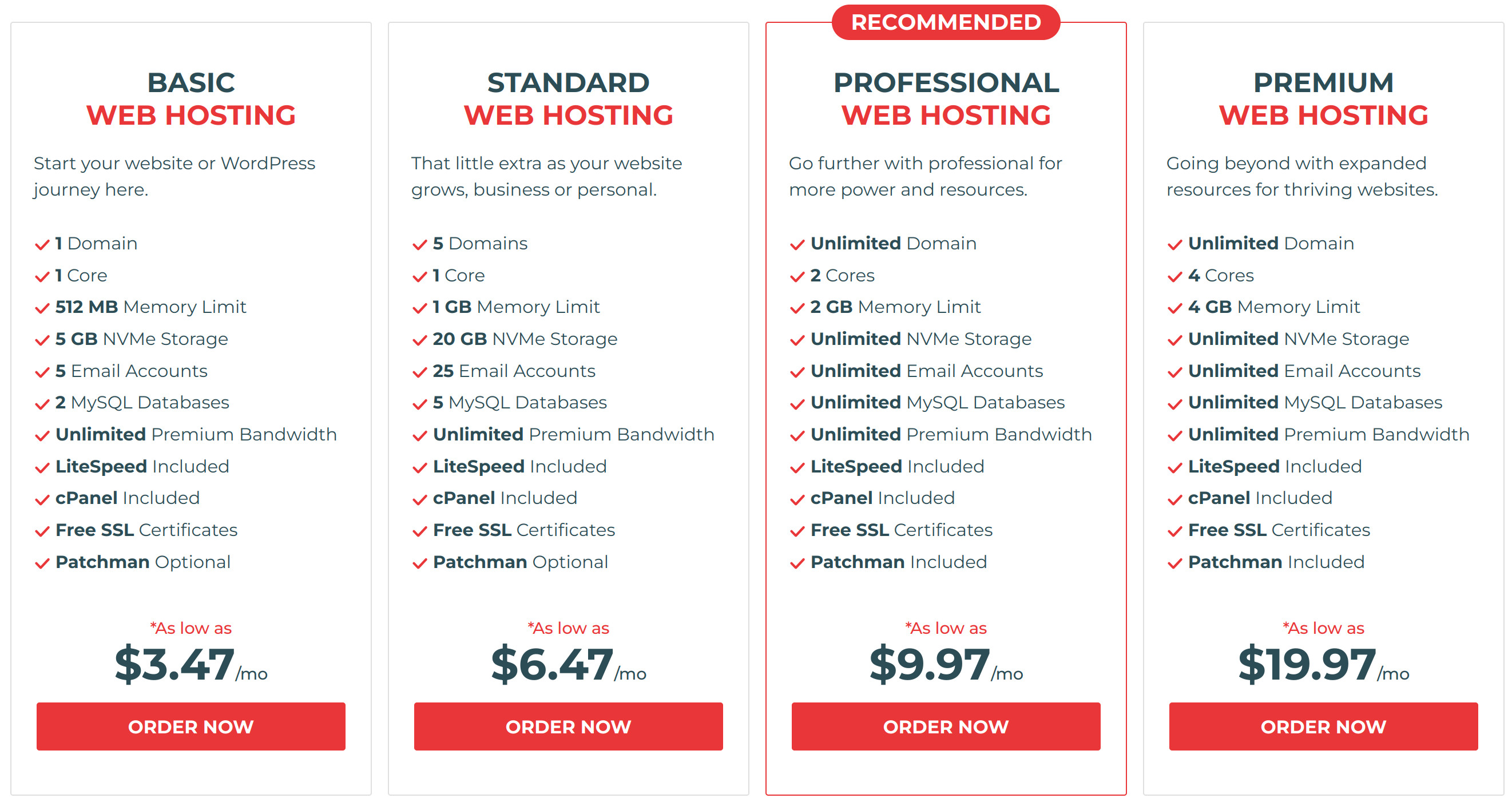
Siteground offers features comparable to Knownhost and Dreamhost. Siteground maintains multiple data centers in the US, Europe, Singapore, and Sydney. Siteground automatically detects the closest server to the user, reducing website loading times.
*Sign up with Siteground Shared Hosting
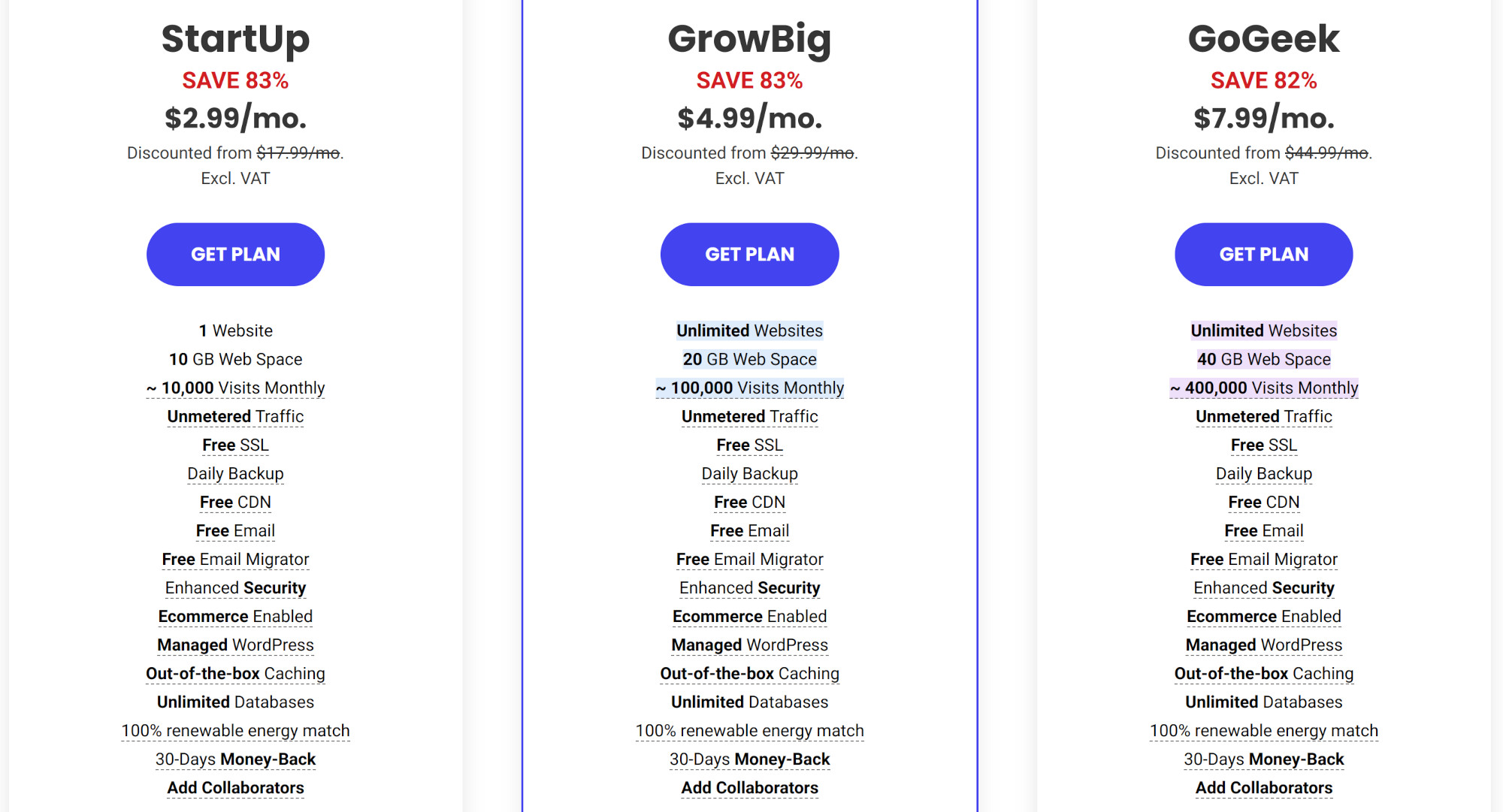
*Dreamhost plans start at $2.59 per month, including a pre-installed WordPress site. Please note that email services come at an additional cost, making Dreamhost's basic plan slightly more expensive than *Knownhost or *Siteground. Dreamhost's servers are situated in Virginia, Oregon, and California source.
*Sign up with Dreamhost Shared Hosting
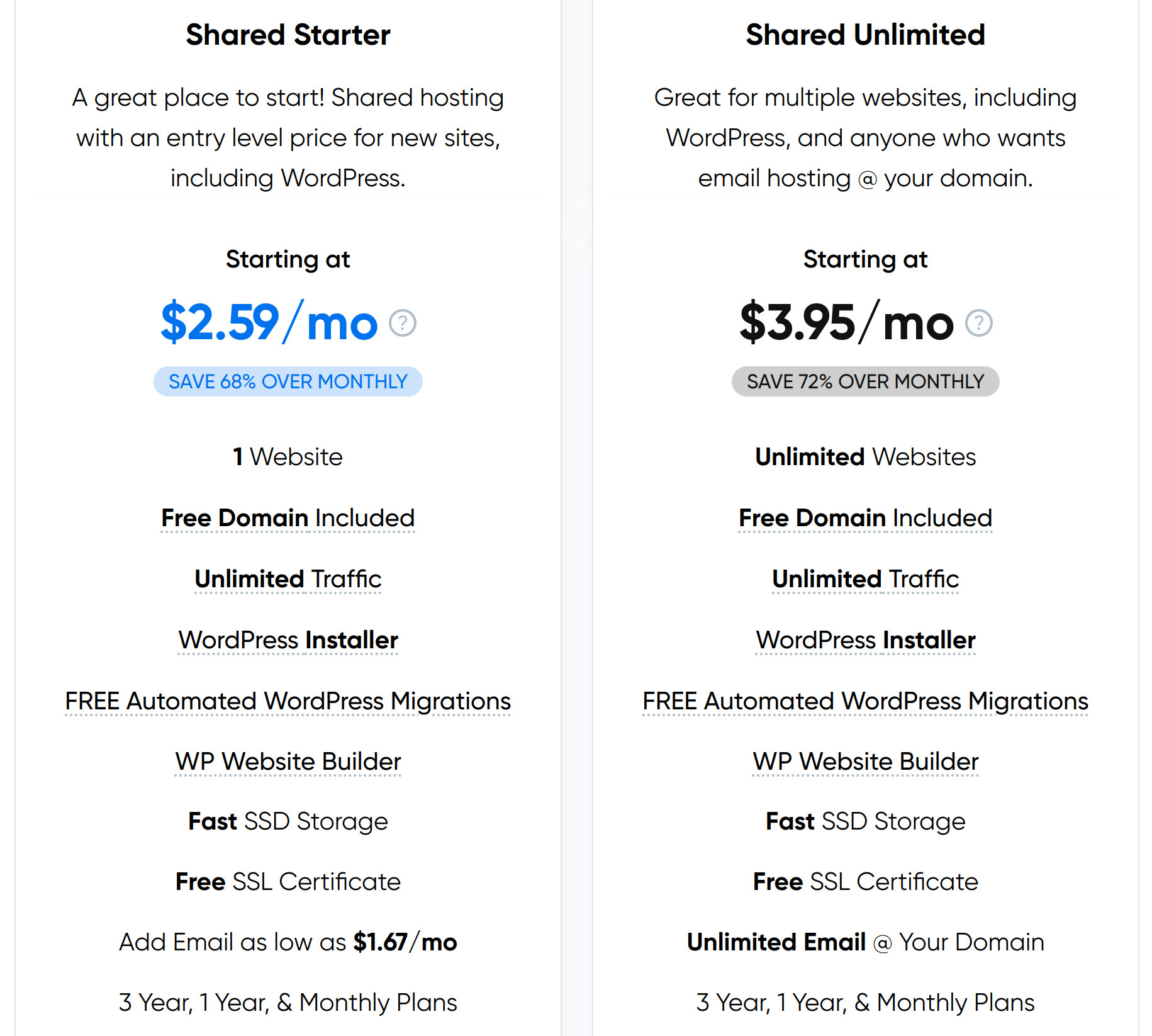
Managed WordPress hosting is web hosting customized for WordPress, where most WordPress tasks like installing, upgrading, extending with plugins and themes are either automated or very easy to use.
Support can help you if you have questions or issues with WordPress. It is a premium service that takes care of WordPress for you but does not build the website for you, although design and development services are sometimes offered for a fee. Often you can't use all the WordPress features, and there is a limitation of available plugins and themes.
The server environment is optimized for WordPress to ensure that your website loads fast. Managed WordPress hosting is generally more expensive than shared web hosting but saves you a lot of work with keeping the website up and running.
Recommended managed WordPress hosting companies are Flywheel, WP Engine and Knownhost.
Flywheel is recommended for its WordPress hosting plans, including WooCommerce hosting. Managed WordPress hosting with Flywheel starts at $13 per month.
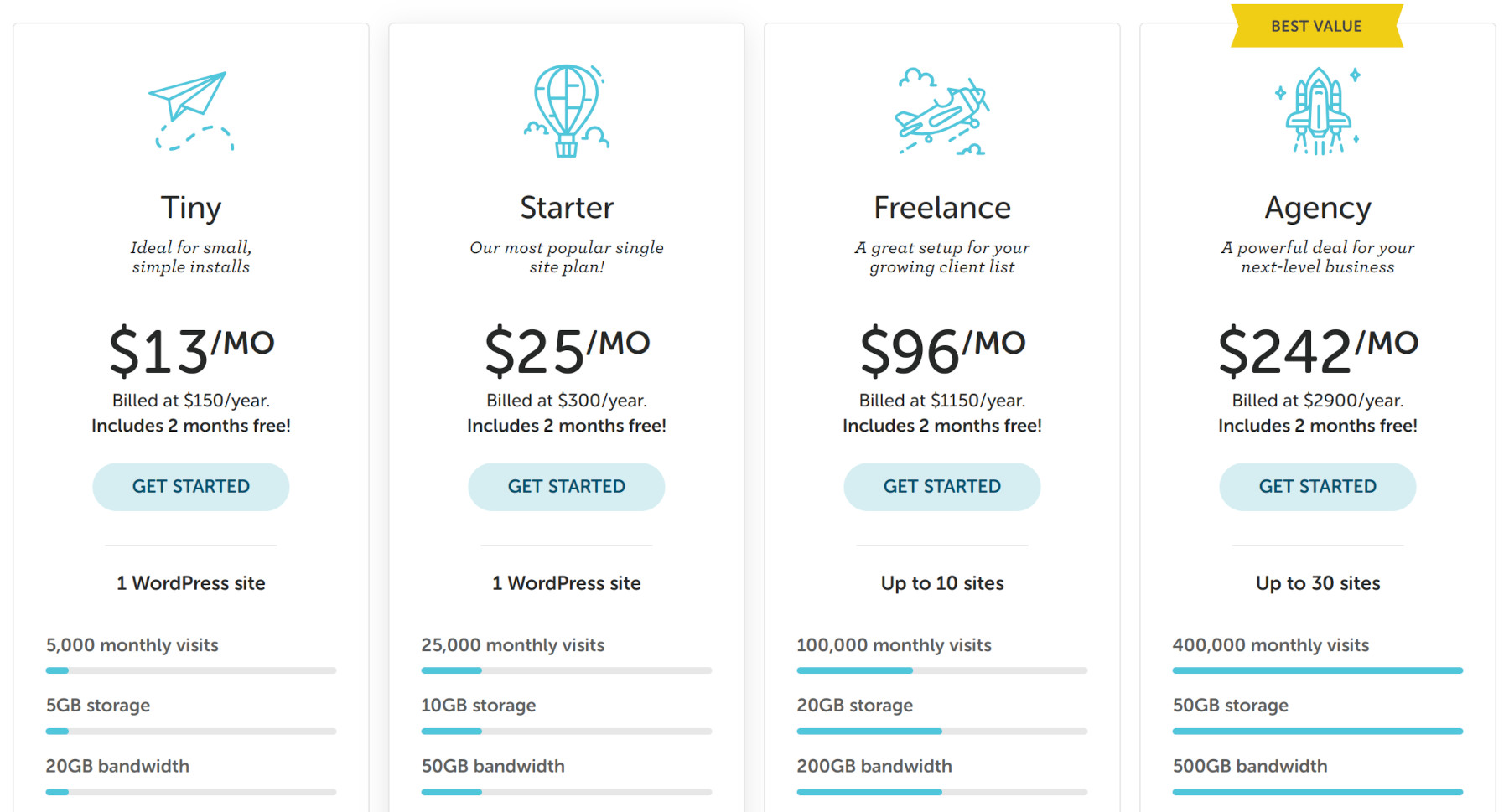
WP Engine's WordPress hosting plans start at $20 per month. The basic plan includes staging and development environments and 24/7/365 technical support.
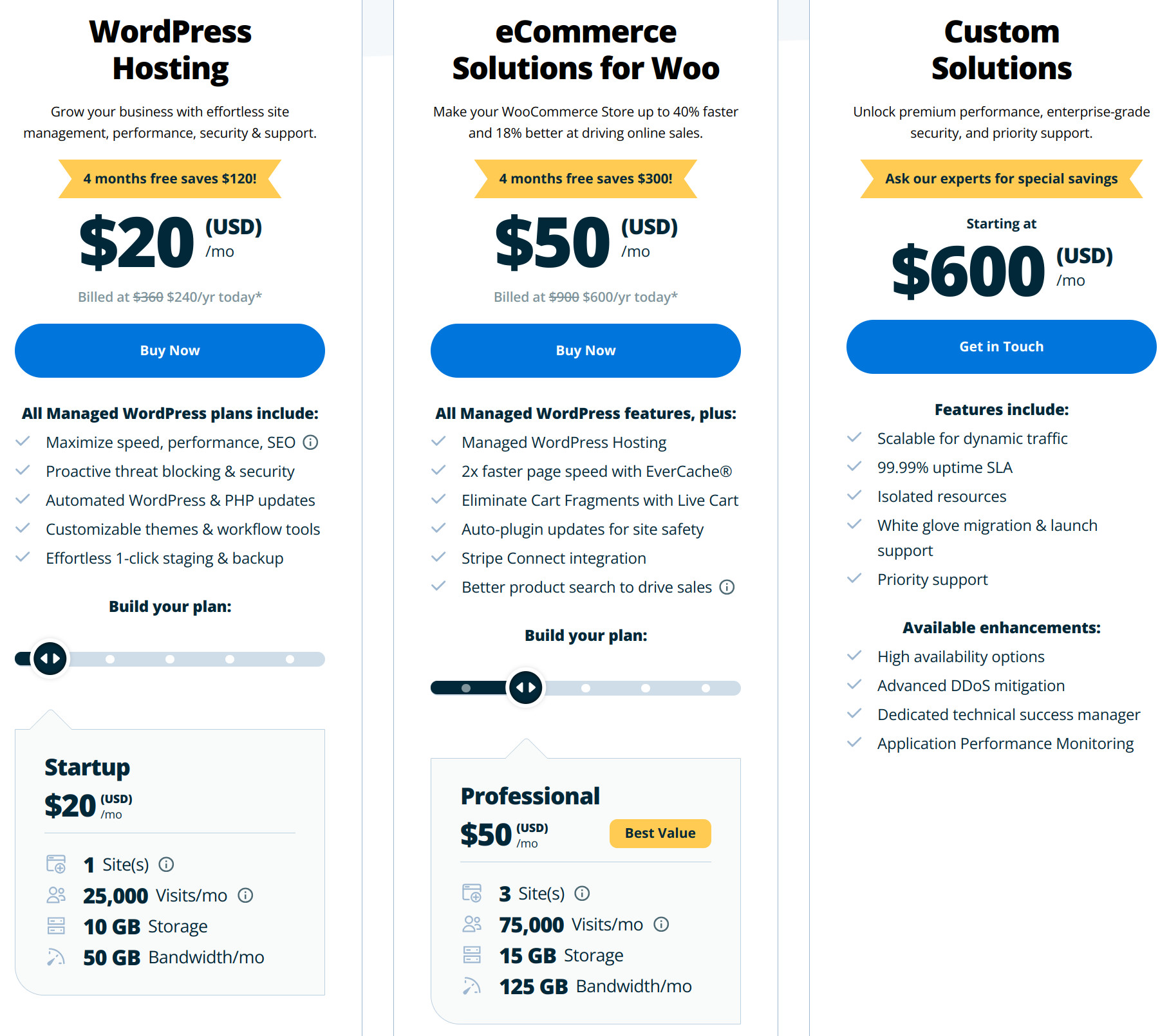
Knownhost's very affordable managed WordPress plans starting at $5.98 per month. The downside is that this plan is a 3 year commitment.
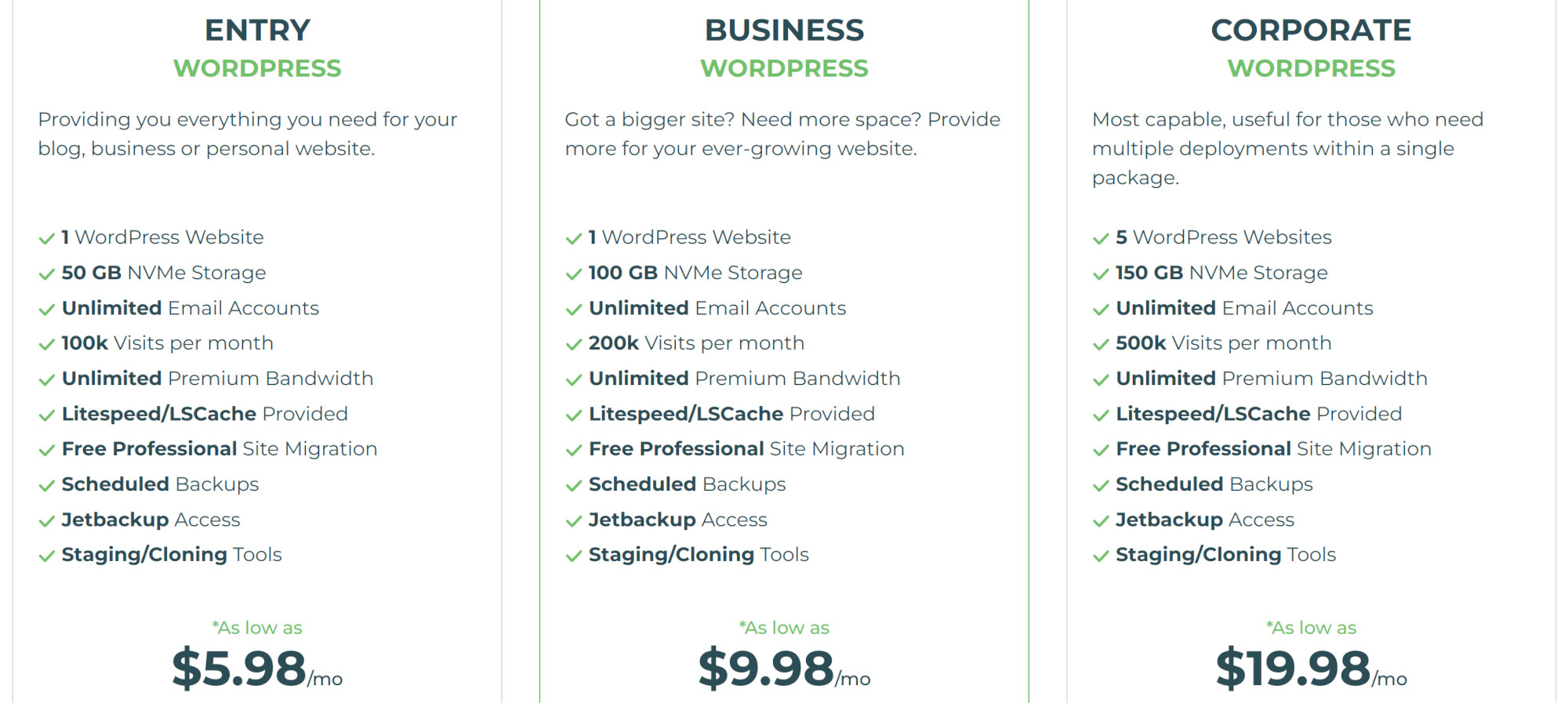
A WordPress builder or page builder is a plugin to create, edit, and customize your website layout without writing any code source and is installed on top of an existing WordPress instance.
WordPress, by default, comes with a great administration dashboard to configure the most important settings, including themes. WordPress builders add a new drag and drop editor to the existing WordPress dashboard so that you can change the theme and core functionality without touching any code. Builders come with a range of templates for the most common use cases.
WordPress uses the so-called Gutenberg editor by default. You can try the Gutenberg editor on this test page. For more advanced editors, the following builders can be added.
Website: www.bricksbuilder.io
Price: Starting at $99 as a one-time fee.
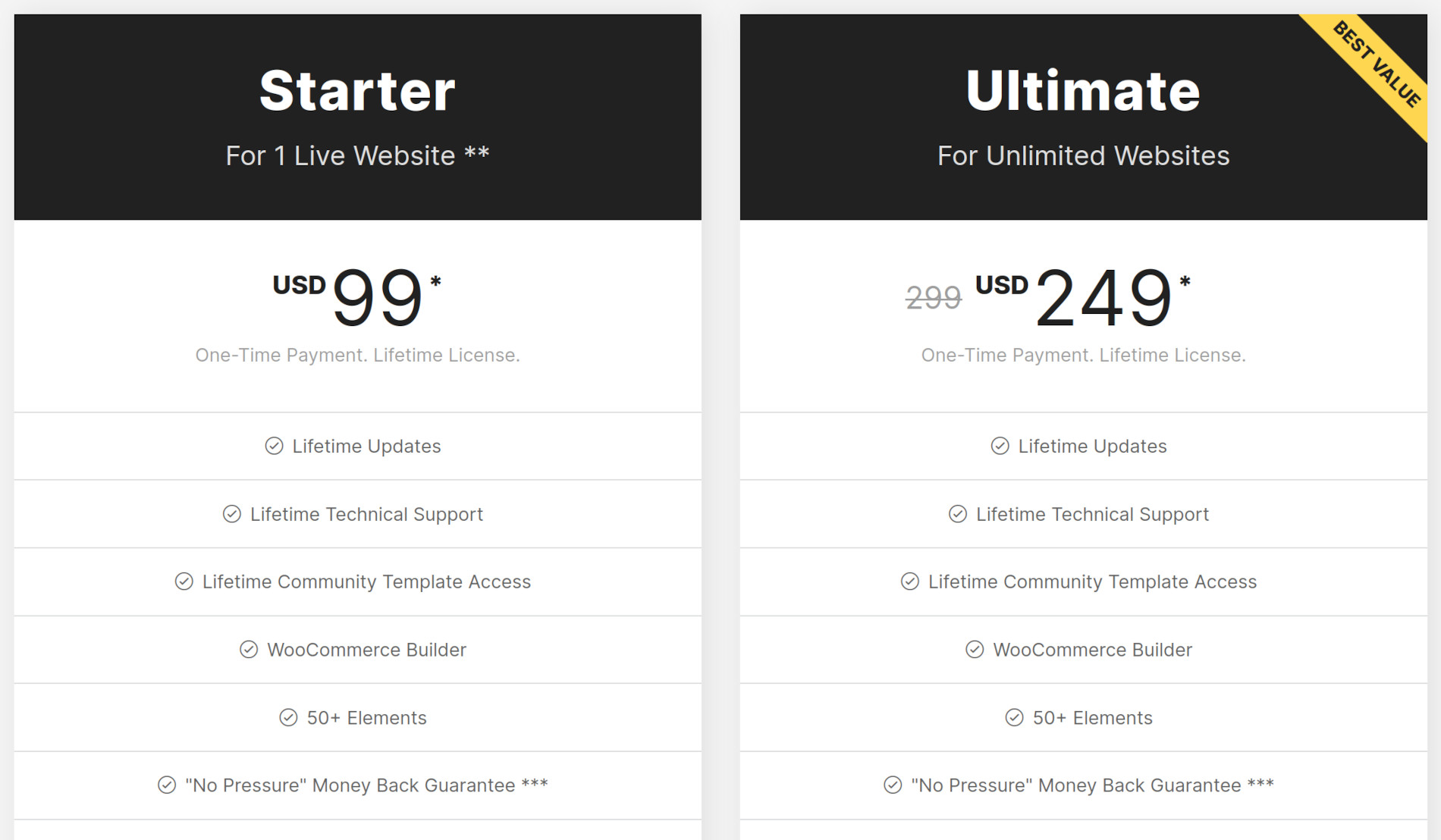
When is Bricks a good choice?:
Website: www.oxygenbuilder.com
Price: Starting at $129 as a one-time fee.
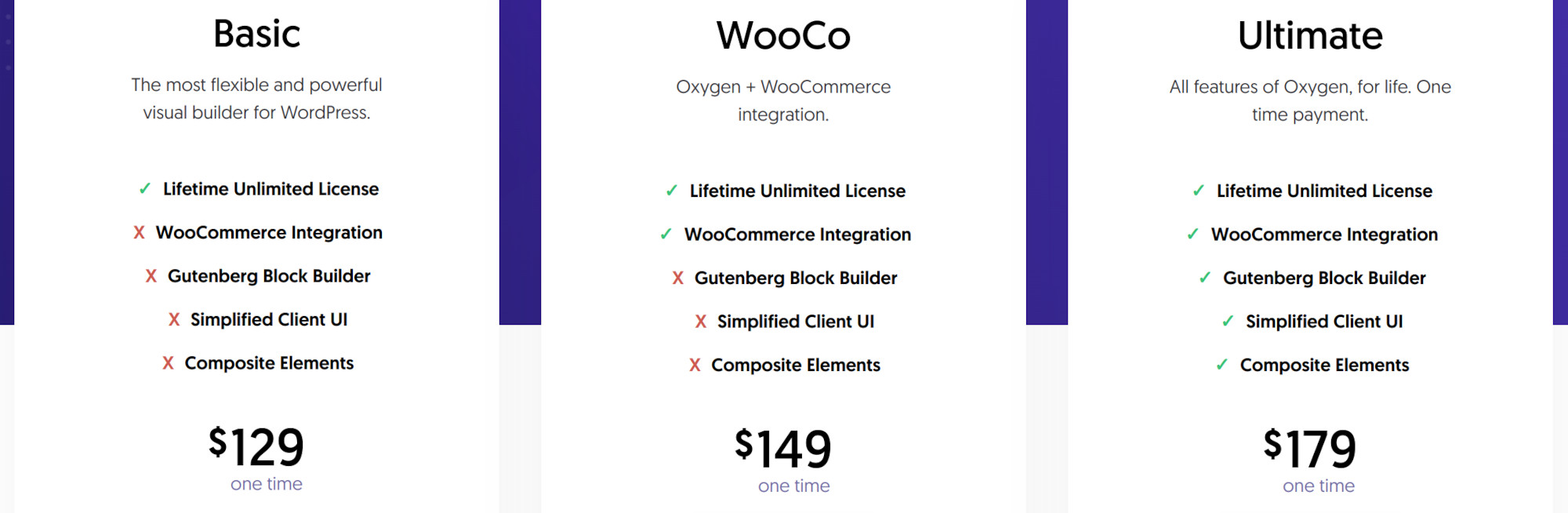
When is Oxygen a good choice?
Website: *elementor.com
Price: Starting at 159.- € per year. I find the yearly licensing model less ideal as price increases are hard to predict.

When is Elementor a good choice?
Divi is a layer you install on top of an existing WordPress installation. Divi is basically a very flexible drag-and-drop theme with tons of layout options. The Divi theme includes many features that would otherwise require extra add-ons like sliders, forms, call-to-actions. A list of all Divi modules is here.
Price: Starting at $89 per year or $249 for lifetime access.
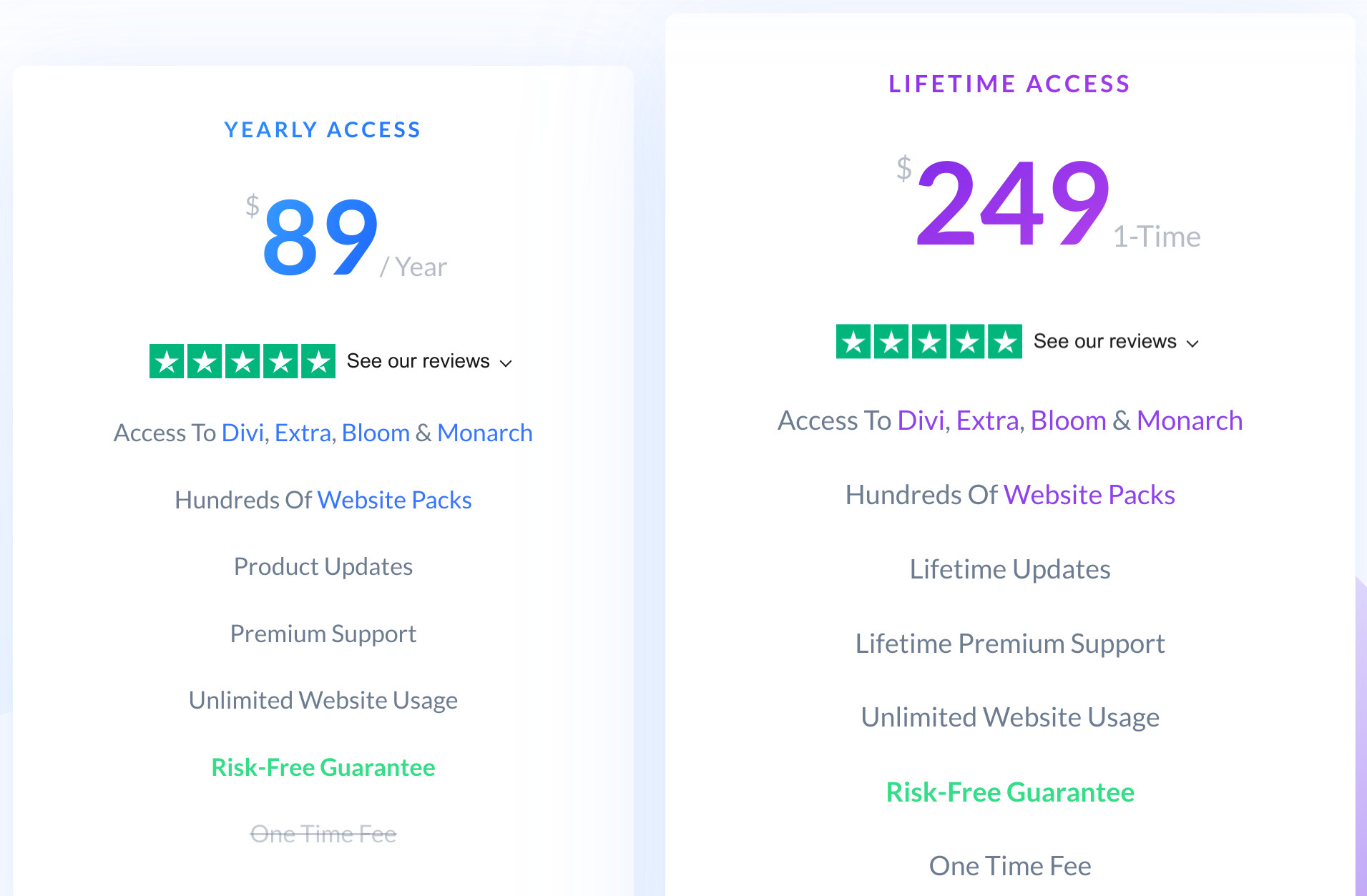
When is Divi a good choice?
WooCommerce is an ecommerce platform that functions as a plugin for WordPress. WooCommerce stands as the second most popular e-commerce solution, trailing only Shopify source.
WooCommerce forms its own ecosystem, boasting more than 1,400 plugins and themes alongside the 55,000+ WordPress plugins.
You have the option of hosting a WordPress instance yourself and adding WooCommerce or utilizing a managed WooCommerce service, such as WPEngine's WooCommerce service. Managed WooCommerce hosting offers relief from the responsibilities of maintaining your online shop and handling security updates, while also affording more freedom compared to website builders like Shopify.
WooCommerce stands out as an exceedingly robust and flexible e-commerce system with customization options that seem boundless. Establishing an online store with WooCommerce involves a more intricate process than using Shopify, which may prove overwhelming for beginners lacking professional guidance. WooCommerce is the ideal choice if you desire independence and are willing to invest resources in a long-term solution.
Pros:
Cons:
Sign up with WPEngine's managed WooCommerce hosting
www.wordpress.org is the website where you can download the WordPress software. WordPress is open-source software that you can install on a server to build a website. You can choose any of the website hosters I recommend, upload the WordPress files to your server, and follow the official installation manual to build your website.
www.wordpress.com is a website run by the US company Automattic that hosts WordPress instances on their server for a monthly fee. Please read the section about recommended managed WordPress hosters in my web hosting review for a list of the best managed WordPress hosters.
While wordpress.com has some website builder features through a drag-and-drop interface, it is not truly a website builder like Elementor or Oxygen.
Pros:
Cons:
In my opinion, many of the features offered by wordpress.com are also offered by other managed WordPress hosters for a better price and service.
A manual for creating a website that engages users and transforms them into customers.
A guide to impactful website design: Unlock the power of clear objectives, user personas, mobile-centric design, accessibility, and a well structured content architecture...
Find the best Shared, VPS and Managed WordPress hoster for your small business website. A community based review for all technical levels.
Tips for memorable names, steps to buy and register a domain and pitfalls to avoid.
Top website builders for small businesses and e-commerce. A honest review of Square, Squarespace, Wix, Shopify, Webflow, and BigCommerce based on community feedback.
Optimize your small business website with the following free SEO tools and tips.
All you need to know to outsource your website to a web designer or developer.